One of the smaller announcements from todays event is![]() FaceTime now has it’s own app for Mac and although it’s in beta it works just like you’d expect. It imports your contacts and then allows you to call either their phone number or email address of the other device and will attempt to call them. I’ve tried calling my MacBook from my iPhone 4 and vice versa and it both cases it worked flawlessly. The best thing is there is nothing to set up it’s just ready to go straight away. Hopefully we will see this technology being deployed in Windows and Linux soon but for now if your on a Mac and know someone with a FaceTime capable device then install it now and give them a surprise call.
FaceTime now has it’s own app for Mac and although it’s in beta it works just like you’d expect. It imports your contacts and then allows you to call either their phone number or email address of the other device and will attempt to call them. I’ve tried calling my MacBook from my iPhone 4 and vice versa and it both cases it worked flawlessly. The best thing is there is nothing to set up it’s just ready to go straight away. Hopefully we will see this technology being deployed in Windows and Linux soon but for now if your on a Mac and know someone with a FaceTime capable device then install it now and give them a surprise call.
Category: iOS 4
greenpois0n Jailbreak ETA Announced
A few minutes ago the Chronic Dev-Team announced that the greenpois0n jailbreak has an ETA of the 10/10/2010 at 10:10:10 GMT. This is going to be a huge relief to all those who accidentally updated their firmware or got an iPhone 4 after 4.0.2 had been pushed out, like me. The jailbreak will be available at the greenpois0n website.
Game Center Now Live On iOS 4.1, Sans iPhone 3G
So today when Apple released iOS 4.1 everyone thought that it’d bring the new social gaming platform, Game Center to all recent devices except the iPhone 3G and iPod Touch 2G. Turns out that Apple is supporting the second generation iPod Touch but still not the iPhone 3G. Not quite sure as to the reasoning, except to make money but I don’t think Game Center requires recent hardware as it’s just a social gaming platform.
iOS 4.1 Live For Download
Apple has pushed out the iOS 4.1 update as promised, if your running a iPhone 3G, iPhone 3GS, iPhone 4, iPod Touch 2G, iPod Touch 3G or iPod Touch 4G then the update is available for free to you now. It’s not a huge update but it fixes the iPhone 3G performance issues, Game Center is now activated and proximity sensor and bluetooth issues have been fixed for the iPhone 4.
As usual, if your a jailbreak user, or someone who relys on a hacked unlock then do not update yet until the iPhone Dev-Team give the go ahead. Make sure to backup your SHSH blobs whilst you still have the chance as well.
iOS 4.1 Confirmed for 8th September Release
Earlier today this screenshot was captured of the Apple UK website, stating that iOS 4.1 will arrive on the 8th September, it has now reverted back to the Coming Soon message that we find on the US website. This likely means that it’s also the day when the new iPods are released seeing as the touch uses iOS 4.1.
HDR Photo Mode Added to iOS 4
Possible Next-Generation iPod Touch & iPod Nano Cases Appear Online
Less than a week before an Apple event is set to take place, cases for devices which have been rumored to be featured at the event appear online. The picture comes courtesy of Chinese case retailer X-Doria. The image seems to show what appears to be a 4th generation iPod Touch, which is rumored to have the front facing camera built-in for FaceTime.
The second case is said to be for the iPod Nano 6th generation, but it could easily be a case for a new iPod shuffle. It also appears to match a 1.7 inch Apple touchscreen that turned up in Taiwan.
The September event usually revolves around music and the iPod family so we know there’s updates coming just not sure on which devices.
redsn0w Jailbreak Still Works on 4.0.2 for iPhone 3G & iPod Touch 2G
If for some strange reason you updated to 4.0.2 when Apple released it to patch the PDF exploit that was used for the JailbreakMe  jailbreak and your running a iPhone 3G or iPod Touch 2G (Non MC Model) then you can still jailbreak your new protected iOS. The current version of the jailbreak tool redsn0w will still work on both the iPhone 3G and iPod Touch 2G as long as it’s a Non-MC model. Just point redsn0w to the 4.0 firmware to ‘trick’ it then you’ll be away with your new jailbreak.
jailbreak and your running a iPhone 3G or iPod Touch 2G (Non MC Model) then you can still jailbreak your new protected iOS. The current version of the jailbreak tool redsn0w will still work on both the iPhone 3G and iPod Touch 2G as long as it’s a Non-MC model. Just point redsn0w to the 4.0 firmware to ‘trick’ it then you’ll be away with your new jailbreak.
iOS 4 Custom Firmware (w/iBooks Fix)
Yesterday I provided you with Custom Firmware Restore files for all the iDevices that support the new update and can be jailbroken. This morning the Dev-Team released an update as it had the same issue as redsn0w to cause a problem with iBooks. Obviously if you don’t intend on using iBooks you don’t need to re-download it but I will be re-uploading the firmwares (without custom boot logos) with the fix for iBooks.
Please read this Dev-Team article before using any of the custom restore files.
iPhone 3GS iOS 4 Custom Restore (Root Size 831MB)
Hactivated – iPhone2,1_4.0_8A293_Custom_Restore_(Hacktivated).ipsw
Not Hactivated – iPhone2,1_4.0_8A293_Custom_Restore.ipsw (Alt Link – MegaUpload)
iPhone 3G iOS 4 Custom Restore (Root Size 756MB)
Not Hacktivated w/Multitasking Enabled – iPhone1,2_4.0_8A293_Custom_Restore_(Multitasking_Enabled).ipsw
Not Hacktivated – iPhone1,2_4.0_8A293_Custom_Restore.ipsw
Hacktivated w/Multitasking Enabled – iPhone1,2_4.0_8A293_Custom_Restore_(Hactivated_Multitasking_Enabled).ipsw
Hactivated – iPhone1,2_4.0_8A293_Custom_Restore_(Hactivated).ipsw
iPod Touch 2G iOS 4 Custom Restore (Root Size 688MB)
With Multitasking Enabled – iPod2,1_4.0_8A293_Custom_Restore_(Multitasking_Enabled).ipsw
Without Multitasking Enabled – iPod2,1_4.0_8A293_Custom_Restore.ipsw
iPhone iOS 4 Custom Firmware
Today PwnageTool 4 was released for the Mac and seeing as now I have a MacBook I thought I’d create some custom firmware for all you Windows users who don’t have an official tool as of yet.
Below are the links to the files, I will update them as I upload them and feel free to share this post with others.
Please read this Dev-Team article before using any of the custom restore files.
Details: Only non-hacktivated firmwares without Multitasking Enabled come with custom boot logos, root size is shown in brackets next to the device (I just used the default setting.) Also baseband update is not enabled.
iPhone 3GS iOS 4 Custom Restore (Root Size 831MB)
Not Hacktivated (w/Custom Boot Logos) – iPhone2,1_4.0_8A293_Custom_Restore.ipsw
Not Hactivated – iPhone2,1_4.0_8A293_Custom_Restore_(Without_Custom_Boot_Logos).ipsw
Hactivated – iPhone2,1_4.0_8A293_Custom_Restore_(Hacktivated).ipsw
iPhone 3G iOS 4 Custom Restore (Root Size 756MB)
Not Hacktivated (w/Custom Boot Logos) – iPhone1,2_4.0_8A293_Custom_Restore.ipsw
Not Hacktivated – iPhone1,2_4.0_8A293_Custom_Restore_(Without_Custom_Boot_Logos).ipsw
Not Hactivated w/ Multitasking Enabled – iPhone1,2_4.0_8A293_Custom_Restore_(Multitasking_Enabled).ipsw
Hactivated – iPhone1,2_4.0_8A293_Custom_Restore_(Hactivated).ipsw
Hacktivated w/ Multitasking Enabled – iPhone1,2_4.0_8A293_Custom_Restore_(Hactivated_Multitasking_Enabled).ipsw
iPod Touch 2G iOS 4 Custom Restore (Root Size 688MB)
Without Multitasking Enabled (w/Custom Boot Logos) – iPod2,1_4.0_8A293_Custom_Restore.ipsw
Without Multitasking Enabled – iPod2,1__4.0_8A293_Custom_Restore_(Without_Custom_Boot_Logos).ipsw
With Multitasking Enabled – iPod2,1_4.0_8A293_Custom_Restore_(Multitasking_Enabled).ipsw
If you have any requests that aren’t shown above then get in touch via Twitter @sbraidley



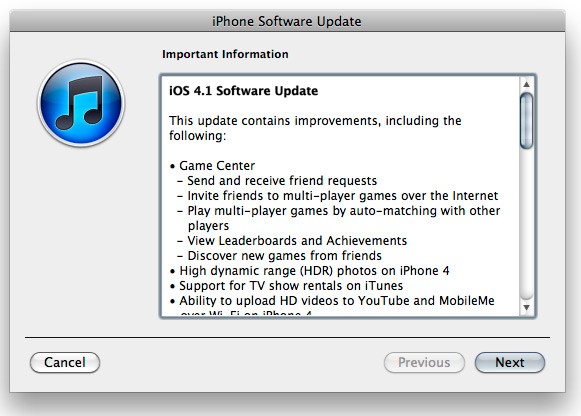




You must be logged in to post a comment.