For years people have been jailbreaking their iOS devices to run things that Apple won’t allow, whether it be apps or themes. They’ve never actively done a lot against the jailbreaking community, until now.
never actively done a lot against the jailbreaking community, until now.
I’m due to take my iPhone into the Apple Store due to some hardware issues, but of course I was running a jailbroken iOS 4.3.2, so I spent 3 hours trying to restore it. It got stuck in a constant restore cycle. I tried using RecBoot, TinyUmbrella and iRecovery to try and get it out of it but it just wouldn’t work.
Turns out that Apple have now updated iTunes to check the hosts file on the computer and if there is an entry under ‘gs.apple.com’ it will put your device into a constant restore cycle. This is because some of the tools used for jailbreaking will add the ‘gs.apple.com’ entry to the hosts file to stop the local machine talking back to the server. Of course it’s simple to remove the entry and restore but for whose who don’t know about this will be stuck with a very expensive paperweight. It does rise some other issues, some people may have very large host files and therefore it will simply take too long and then iTunes will assume the device is jailbroken and put it into the constant recovery cycle.




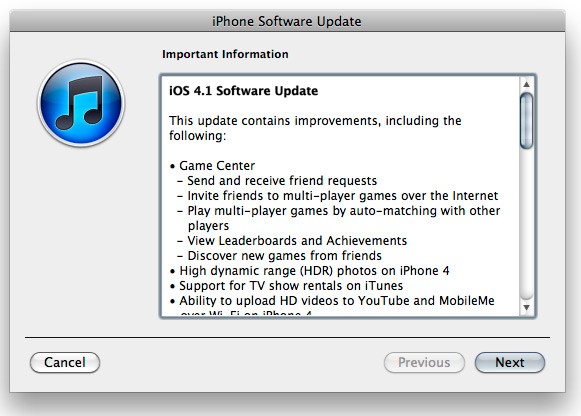




You must be logged in to post a comment.