After the official Apple event announcing the new iPad mini on the 23rd, a lot of people have been slightly disappointed by the fact that the iPad mini doesn’t come with a retina display. This doesn’t mean that in future there won’t be a retina iPad mini in future but here’s a few reasons as to why Apple may not have decided on a retina ready iPad mini.
First of all and perhaps the biggest issue would have been price, the mini retails at £269 in the UK ($329 in the US) which although is higher than some of the competing tablets in the market, it’s at a low enough price that it appeals to a much wider audience sporting it’s lower price tag. If Apple would have included a retina display this itself would have pushed the price up considerably, making it less accesible to people due to the higher price tag. In a years time, the screens themselves and process of making a retina iPad mini will be cheaper and therefore a much more viable option for Apple.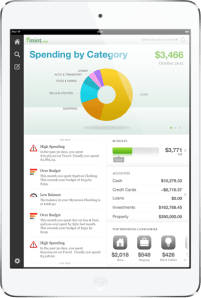
Due to the screen size being 7.9″, rather than the bigger 9.7″ the resolution of the screen could be lower to have the same DPI (Dots Per Inch) as the current retina iPad and therefore qualify as a retina display. The retina iPad comes with a resolution of 264 DPI compared to that of the mini at 163 DPI. However although it has the same resolution as the iPad 2, it’s actually got a higher DPI due to the smaller screen size; therefore text and images will look sharper on the smaller screen. With the resolution being the same as iPad 2 this means that there is no wait for apps to be made ready for iPad mini, all the apps that work on the iPad and iPad 2 will work out of the box with the iPad mini, making it easier for both developers and consumers.
One of the things that come with the smaller form factor, is a smaller battery. The iPad mini comes with a 16.3W battery, in a single cell design which itself takes up most of the device. If the device were to ship with a retina display it would need a much bigger battery which would mean the device would have to be either thicker, or bigger; which would affect the idea of it being ‘mini’. The mini still manages a 10-hour battery life, which the retina iPad manages with a 42.5W battery. The CPU in the mini is a dual-core, the same as the iPad 2 however the retina iPad comes with a A6X CPU, which is powerful enough to drive the retina screen, the A5 however wouldn’t be able to offer the same experience.
As with all Apple tech, each revision of a product line brings improved specs and I have no doubt that perhaps next year we will see a retina ready iPad mini, the components and technology behind the device will come down in price and hopefully there won’t be too much of a price increase next cycle.



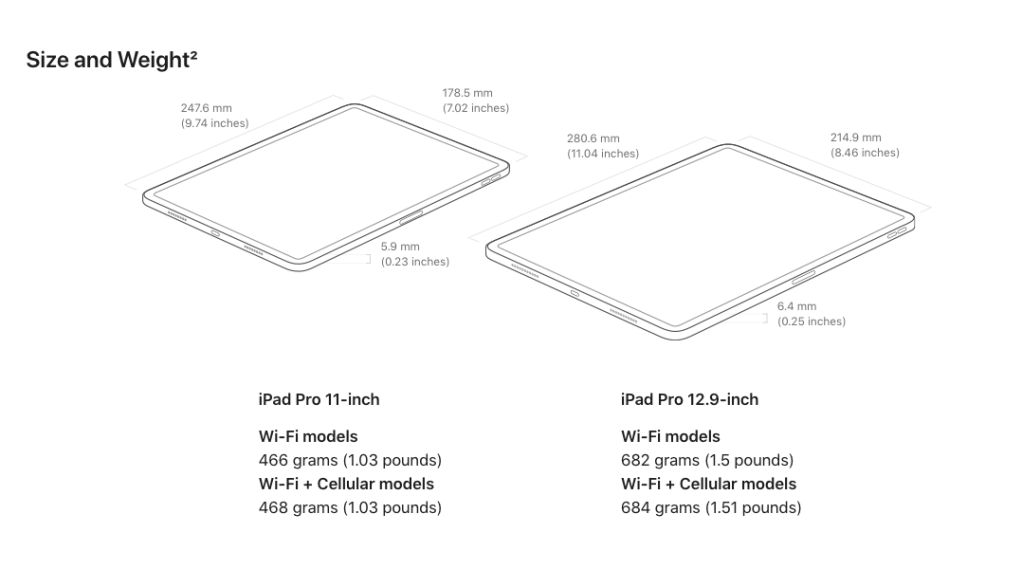





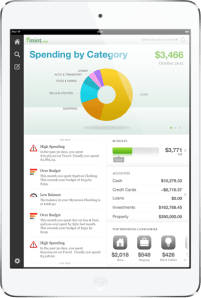



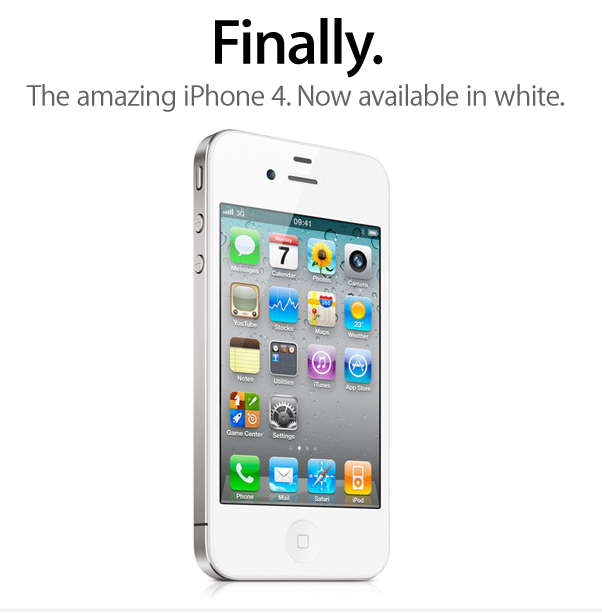


You must be logged in to post a comment.